In order to access contacts in Android we need to declare a permission in AndroidManifest.xml file
To use RecyclerView in Android you need to add following dependencies in build.gradle file
In this example we need to create
Create a class ContactViewHolder.java that will extends RecyclerView.ViewHolder
Implement RecyclerView.Adapter and override three methods:
onCreateViewHolder(…)
onBindViewHolder (…)
getItemCount(…)
AllContactsAdapter.java
<uses-permission android:name="android.permission.READ_CONTACTS"/>
To use RecyclerView in Android you need to add following dependencies in build.gradle file
compile 'com.android.support:recyclerview-v7:23.0.1'
In this example we need to create
Activity
AllContacts.java: contains java file and xml layout file
AllContacts.java: retrieve all contacts and add it to ArrayList and pass to Adapter
activity_all_contacts.xml: add a recyclerView to display a list of contacts
AllContacts.java: retrieve all contacts and add it to ArrayList and pass to Adapter
activity_all_contacts.xml: add a recyclerView to display a list of contacts
Adapter
AllUsersAdapter.java
Create a constructor to receive List of Users passed by the Activity Class
Create a constructor to receive List of Users passed by the Activity Class
Create a class ContactViewHolder.java that will extends RecyclerView.ViewHolder
Implement RecyclerView.Adapter and override three methods:
onCreateViewHolder(…)
onBindViewHolder (…)
getItemCount(…)
Layout
single_contact_view.xml: for single contact layout inside RecyclerView
single_contact_view.xml
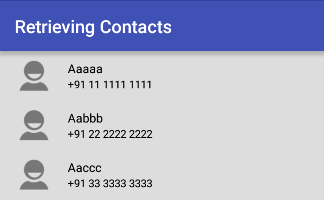 |
| Retrieving a List of Contacts in Android |
Source Code:
activity_all_contacts.xml
<RelativeLayout xmlns:android="http://schemas.android.com/apk/res/android" xmlns:tools="http://schemas.android.com/tools" android:layout_width="match_parent" android:layout_height="match_parent" tools:context=".AllContacts"> <android.support.v7.widget.RecyclerView android:id="@+id/rvContacts" android:layout_width="match_parent" android:layout_height="match_parent"> </android.support.v7.widget.RecyclerView> </RelativeLayout>
single_contact_view.xml
<?xml version="1.0" encoding="utf-8"?> <RelativeLayout xmlns:android="http://schemas.android.com/apk/res/android" android:layout_width="match_parent" android:layout_height="wrap_content" android:orientation="horizontal" android:background="#dddddd"> <LinearLayout android:layout_width="match_parent" android:layout_height="wrap_content"> <ImageView android:id="@+id/ivContactImage" android:layout_width="55dp" android:layout_height="55dp" android:layout_marginLeft="10dp" android:layout_marginStart="10dp" android:src="@drawable/ic_action_person"/> <LinearLayout android:layout_width="match_parent" android:layout_height="match_parent" android:orientation="vertical" android:gravity="center_vertical"> <TextView android:id="@+id/tvContactName" android:layout_width="match_parent" android:layout_height="wrap_content" android:layout_marginLeft="10dp" android:layout_marginStart="10dp" android:textSize="16sp" android:textColor="@android:color/primary_text_light" android:text="Name"/> <TextView android:id="@+id/tvPhoneNumber" android:layout_width="match_parent" android:layout_height="wrap_content" android:layout_marginLeft="10dp" android:layout_marginStart="10dp" android:textSize="14sp" android:textColor="@android:color/primary_text_light" android:text="Phone"/> </LinearLayout> </LinearLayout> </RelativeLayout>
AllContactsAdapter.java
package com.sonevalley.sushil.retrievingcontacts; import android.content.Context; import android.support.v7.widget.RecyclerView; import android.view.LayoutInflater; import android.view.View; import android.view.ViewGroup; import android.widget.ImageView; import android.widget.TextView; import java.util.List; public class AllContactsAdapter extends RecyclerView.Adapter<AllContactsAdapter.ContactViewHolder>{ private List<ContactVO> contactVOList; private Context mContext; public AllContactsAdapter(List<ContactVO> contactVOList, Context mContext){ this.contactVOList = contactVOList; this.mContext = mContext; } @Override public ContactViewHolder onCreateViewHolder(ViewGroup parent, int viewType) { View view = LayoutInflater.from(mContext).inflate(R.layout.single_contact_view, null); ContactViewHolder contactViewHolder = new ContactViewHolder(view); return contactViewHolder; } @Override public void onBindViewHolder(ContactViewHolder holder, int position) { ContactVO contactVO = contactVOList.get(position); holder.tvContactName.setText(contactVO.getContactName()); holder.tvPhoneNumber.setText(contactVO.getContactNumber()); } @Override public int getItemCount() { return contactVOList.size(); } public static class ContactViewHolder extends RecyclerView.ViewHolder{ ImageView ivContactImage; TextView tvContactName; TextView tvPhoneNumber; public ContactViewHolder(View itemView) { super(itemView); ivContactImage = (ImageView) itemView.findViewById(R.id.ivContactImage); tvContactName = (TextView) itemView.findViewById(R.id.tvContactName); tvPhoneNumber = (TextView) itemView.findViewById(R.id.tvPhoneNumber); } } }
AllContacts.java
package com.sonevalley.sushil.retrievingcontacts; import android.content.ContentResolver; import android.database.Cursor; import android.os.Bundle; import android.provider.ContactsContract; import android.support.v7.app.AppCompatActivity; import android.support.v7.widget.LinearLayoutManager; import android.support.v7.widget.RecyclerView; import java.util.ArrayList; import java.util.List; public class AllContacts extends AppCompatActivity { RecyclerView rvContacts; @Override protected void onCreate(Bundle savedInstanceState) { super.onCreate(savedInstanceState); setContentView(R.layout.activity_all_contacts); rvContacts = (RecyclerView) findViewById(R.id.rvContacts); getAllContacts(); } private void getAllContacts() { List<ContactVO> contactVOList = new ArrayList(); ContactVO contactVO; ContentResolver contentResolver = getContentResolver(); Cursor cursor = contentResolver.query(ContactsContract.Contacts.CONTENT_URI, null, null, null, ContactsContract.CommonDataKinds.Phone.DISPLAY_NAME + " ASC"); if (cursor.getCount() > 0) { while (cursor.moveToNext()) { int hasPhoneNumber = Integer.parseInt(cursor.getString(cursor.getColumnIndex(ContactsContract.Contacts.HAS_PHONE_NUMBER))); if (hasPhoneNumber > 0) { String id = cursor.getString(cursor.getColumnIndex(ContactsContract.Contacts._ID)); String name = cursor.getString(cursor.getColumnIndex(ContactsContract.Contacts.DISPLAY_NAME)); contactVO = new ContactVO(); contactVO.setContactName(name); Cursor phoneCursor = contentResolver.query( ContactsContract.CommonDataKinds.Phone.CONTENT_URI, null, ContactsContract.CommonDataKinds.Phone.CONTACT_ID + " = ?", new String[]{id}, null); if (phoneCursor.moveToNext()) { String phoneNumber = phoneCursor.getString(phoneCursor.getColumnIndex(ContactsContract.CommonDataKinds.Phone.NUMBER)); contactVO.setContactNumber(phoneNumber); } phoneCursor.close(); Cursor emailCursor = contentResolver.query( ContactsContract.CommonDataKinds.Email.CONTENT_URI, null, ContactsContract.CommonDataKinds.Email.CONTACT_ID + " = ?", new String[]{id}, null); while (emailCursor.moveToNext()) { String emailId = emailCursor.getString(emailCursor.getColumnIndex(ContactsContract.CommonDataKinds.Email.DATA)); } contactVOList.add(contactVO); } } AllContactsAdapter contactAdapter = new AllContactsAdapter(contactVOList, getApplicationContext()); rvContacts.setLayoutManager(new LinearLayoutManager(this)); rvContacts.setAdapter(contactAdapter); } } }
ContactVO.java
package com.sushil.tech.retrievingcontacts; public class ContactVO { private String ContactImage; private String ContactName; private String ContactNumber; public String getContactImage() { return ContactImage; } public void setContactImage(String contactImage) { this.ContactImage = ContactImage; } public String getContactName() { return ContactName; } public void setContactName(String contactName) { ContactName = contactName; } public String getContactNumber() { return ContactNumber; } public void setContactNumber(String contactNumber) { ContactNumber = contactNumber; } }
Screen Preview:
 |
| Retrieving a List of Contacts in Android |
Where is ContactVO class?
ReplyDeleteyes their is NO ContactVO class
ReplyDeleteyes their is NO ContactVO class
ReplyDeleteContactVO is a simple POJO Class for getters and setters. It has been added now.
ReplyDeleteHi
ReplyDeleteNice share but it takes a lot of time to load contacts.
why u have not set contact image in onbind method
ReplyDeleteI can't read the data it show database can't be open.
ReplyDeleteIt may be because of you have not given contact access permission for your App
DeleteApp getting crash.. When I open the apk in device
ReplyDeletefailed to make and chown /acct/uid_10077: Read-only file system Like this
DeleteThis comment has been removed by the author.
ReplyDeleteHello, This post help me a lot. Thanks a lot for it. But i have one doubt. If i want to display all the number of respective contact , for instance , contact ABC have 3 phonenumber. As per code, it will display only 1st one. Can you help me with that.
ReplyDeleteHello, your tutorial is pretty nice. You only need to update it with contact's photo retrieval also. It will be great.
ReplyDeletenice tutorial but naming conventions are not so good but keep it up
ReplyDeletenice it is working
ReplyDeletethanks
this make app crash or hang for long time
ReplyDeletejava.lang.NullPointerException: Attempt to invoke virtual method 'java.lang.Object android.content.Context.getSystemService(java.lang.String)' on a null object reference
ReplyDeleteat android.view.LayoutInflater.from(LayoutInflater.java:228)
at com.enrichtechnosoft.vishal.socialmediaapp.adapter.ContactsAdapter.onCreateViewHolder(ContactsAdapter.java:28)
at com.enrichtechnosoft.vishal.socialmediaapp.adapter.ContactsAdapter.onCreateViewHolder(ContactsAdapter.java:16)
error shown..pls help how to resolves..
how to fech
ReplyDeletecontact image
This comment has been removed by the author.
ReplyDeleteI am getting always Zero(0) in hasPhoneNumber variable int hasPhoneNumber = Integer.parseInt(cursor.getString(cursor.getColumnIndex(ContactsContract.Contacts.HAS_PHONE_NUMBER))); because of that I cant get Phone Number.. please help me.
ReplyDeleteWhats the purpose of Email datakind?
ReplyDeleteE/qhf: Stat call failed because file does not exist: /storage/emulated/0/Android/data/com.google.android.youtube/cache/exo/1/3629.1113075.1581170772264.v3.exo
ReplyDeleteandroid.system.ErrnoException: stat failed: ENOENT (No such file or directory)
it shows directory error how can i resolve this
How can I filter them if I want to use a search menu in a toolbar?
ReplyDelete