Finally after long time Motorola released the new version of Android Lollipop 5.1 for their Moto G 1st and 2nd Gen customers. Initial version of Lollipop by Motorola was 5.0.2 and it has some issue regarding security and bugs, so newer version claimed to be bugs fixed, improved security and performance.
From the GUI point of view there is only minor changes such as you can see below images that network names are appearing in status bar.
 |
| Initial version of Android Lollipop by Motorola was 5.0.2 |
If you want to update your Moto G then go to Setting tap on the last option About phone and then System updates after that you will see below screen. It'll download around 208 MB of data, after downloading around 30 minutes are required to install.
 |
| Newer version of Android Lollipop is available for Moto G customers |
As you can see in below image, networks name are appearing in status bar. If you don't want this go to Setting and select "More" then select Mobile network and uncheck Show mobile network.
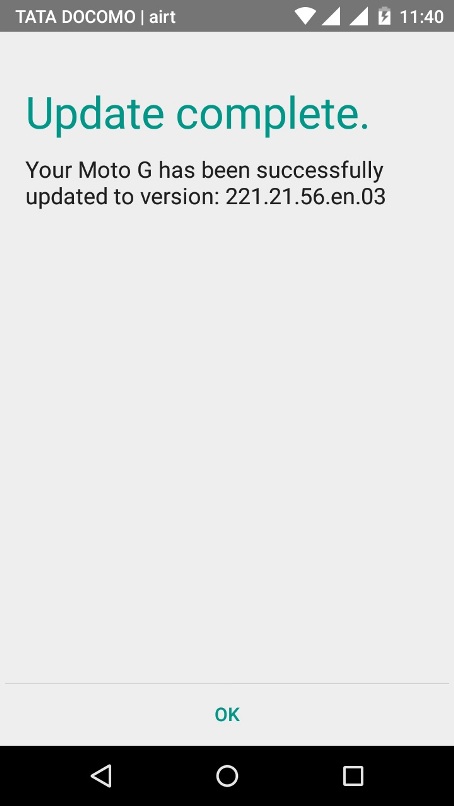 |
| After completion of the update |
 |
| After update Android Lollipop version is 5.1 |
No major changes in home screen after update, Icons of home screen will appear as it was before update.
 |
| There is very minor changes from GUI perspective |
Bugs as of now:
- If you swap down from up and select either network it'll take you to first network only regardless of which on you are selecting.
0 comments:
Post a Comment