In this tutorial we'll create an Android application to receive SMS using BroadcastReceiver. On receiving the SMS we'll show a toast message and update TextView with incoming sms number and message body.
Add permission to receive SMS
Add BroadcastReceiver with an intent-filter to receiving SMS.
activity_sms.xml
SMSActivity.java
SmsReceiver.java
Adding Permission and BroadcastReceiver to AndroidManifest
We need to do couple of things:Add permission to receive SMS
<uses-permission android:name="android.permission.RECEIVE_SMS"/>
Add BroadcastReceiver with an intent-filter to receiving SMS.
<receiver android:name="com.sushil.tech.readingsms.SmsReceiver"> <intent-filter> <action android:name="android.provider.Telephony.SMS_RECEIVED"/> </intent-filter> </receiver>
Source Code:
AndroidManifest.xml<?xml version="1.0" encoding="utf-8"?> <manifest xmlns:android="http://schemas.android.com/apk/res/android" package="com.sushil.tech.readingsms" > <uses-permission android:name="android.permission.RECEIVE_SMS"/> <application android:allowBackup="true" android:icon="@mipmap/ic_launcher" android:label="@string/app_name" android:supportsRtl="true" android:theme="@style/AppTheme" > <activity android:name=".SMSActivity" > <intent-filter> <action android:name="android.intent.action.MAIN" /> <category android:name="android.intent.category.LAUNCHER" /> </intent-filter> </activity> <receiver android:name="com.sushil.tech.readingsms.SmsReceiver"> <intent-filter> <action android:name="android.provider.Telephony.SMS_RECEIVED"/> </intent-filter> </receiver> </application> </manifest>
activity_sms.xml
<?xml version="1.0" encoding="utf-8"?> <RelativeLayout xmlns:android="http://schemas.android.com/apk/res/android" xmlns:tools="http://schemas.android.com/tools" android:layout_width="match_parent" android:layout_height="match_parent" android:padding="@dimen/activity_vertical_margin" tools:context=".MainActivity"> <TextView android:id="@+id/tvHeader" android:layout_width="wrap_content" android:layout_height="wrap_content" android:layout_centerHorizontal="true" android:text="Received SMS" android:textStyle="bold"/> <TextView android:id="@+id/tvSmsBody" android:layout_width="match_parent" android:layout_height="match_parent" android:layout_below="@+id/tvHeader" android:layout_marginTop="16dp" android:scrollbars="vertical"/> </RelativeLayout>
SMSActivity.java
package com.sushil.tech.readingsms; import android.os.Bundle; import android.support.v7.app.AppCompatActivity; import android.text.method.ScrollingMovementMethod; import android.widget.TextView; public class SMSActivity extends AppCompatActivity { TextView tvSmsBody; String fullSmsInfo = ""; public static SMSActivity inst; public static SMSActivity instance() { return inst; } @Override public void onStart() { super.onStart(); inst = this; } @Override protected void onCreate(Bundle savedInstanceState) { super.onCreate(savedInstanceState); setContentView(R.layout.activity_sms); tvSmsBody = (TextView) findViewById(R.id.tvSmsBody); tvSmsBody.setMovementMethod(new ScrollingMovementMethod()); } public void displaySms(String smsBody) { fullSmsInfo += smsBody + "\n\n"; tvSmsBody.setText(fullSmsInfo); } }
SmsReceiver.java
package com.sushil.tech.readingsms; import android.content.BroadcastReceiver; import android.content.Context; import android.content.Intent; import android.os.Bundle; import android.telephony.SmsMessage; import android.util.Log; import android.widget.Toast; public class SmsReceiver extends BroadcastReceiver { Context mContext; @Override public void onReceive(Context context, Intent intent) { final Bundle bundle = intent.getExtras(); try{ if(bundle != null) { Object[] object = (Object[]) bundle.get("pdus"); for(int i = 0; i < object.length; i++) { SmsMessage smsMessage = SmsMessage.createFromPdu((byte[]) object[i]); String phoneNumber = smsMessage.getDisplayOriginatingAddress(); String message = smsMessage.getDisplayMessageBody(); Log.i("SMS ", "from: " + phoneNumber + " " + message); Toast.makeText(context, phoneNumber+": "+message, Toast.LENGTH_SHORT).show(); // Calling SMSActivity method to display using TextView String fullSmsInfo = "From: "+phoneNumber+"\n"+message; SMSActivity instance = SMSActivity.instance(); instance.displaySms(fullSmsInfo); } } } catch (Exception e){ Toast.makeText(context, "Exception"+e.getMessage(), Toast.LENGTH_LONG).show(); e.printStackTrace(); } } }
Test your SMS Application using Android Emulator
- Rum Android Device Monitor by simply clicking on it from toolbar or go to Tools -> Android -> Android Device Monitor.
- In Android Device Monitor now select DDMS and choose Emulator Control Tab.
- Now you can enter Incoming number, select SMS option, enter message and click on send to receive SMS.
 |
| Test SMS Application in Android |
Note: Genymotion Emulator doesn't provide provide SMS Receiving feature in free version, so either you can go for full version or use Android Emulator as described above.
Screen Preview
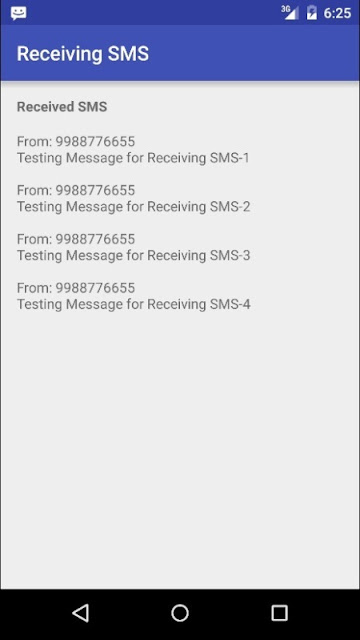 |
| Receiving SMS in Android |
0 comments:
Post a Comment